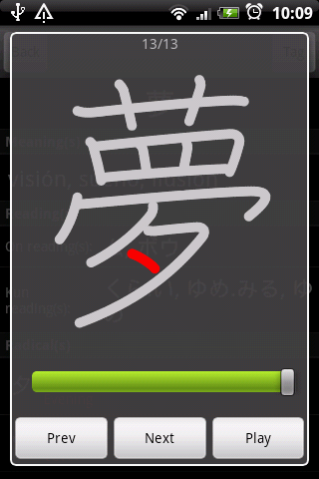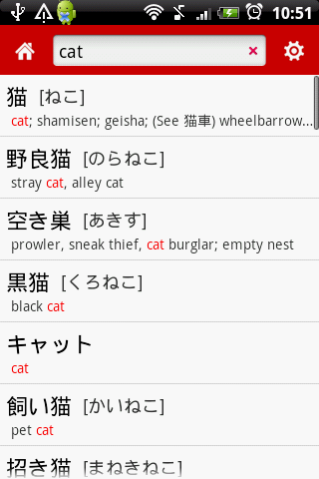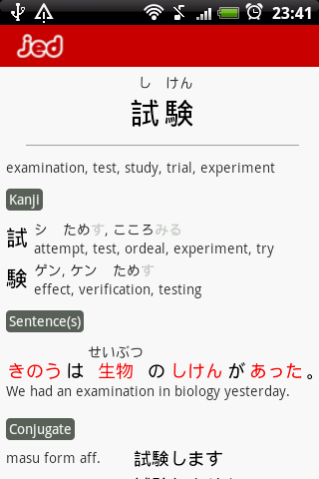JED - Japanese Dictionary 0.5.5
Free Version
Publisher Description
The development of this app has been on hold for a while,
if JED is not working for you, please try an alternative!
FAQ:
- If your app stopped working, please try to delete the jed folder on your sd card and re-install the app from scratch.
- The server is under heavy load, download might get slow.
Please be patient and retry.
- The app works offline once the dictionary files are downloaded, BUT sends analytics data (Google) if wifi is available!
- User data ( tags! ) gets deleted when updated!
Current features:
- Works offline
- Search and view results as you type!
- Multiple dictionaries ( English-Japanese, French-Japanese, Spanish-Japanese )
- Search in readings (romaji), meanings (english) and japanese (kanji, hiragana and katakana)
- Search results can contain words, expressions, kanji (both onyomi and kunyomi) and inflected form for adjectives and verbs.
- Filters results based on content type (meaning, reading, character type, parts of speech, common words, common kanji)
- Radicals lookup
- tags (vocabulary list) with possibility to search and export to Google Docs and Anki.
- Animated Stroke Order Diagrams for kanji
- Copy-Paste for most of the field and a notepad to gather information
- Move to SD card (above 2.2)
Acknowledgements:
- Electronic Dictionaries Research Groups
- KanjiVG
- Tatoeba
- KanjiCafe
About JED - Japanese Dictionary
JED - Japanese Dictionary is a free app for Android published in the Reference Tools list of apps, part of Education.
The company that develops JED - Japanese Dictionary is Attila Korompai. The latest version released by its developer is 0.5.5. This app was rated by 35 users of our site and has an average rating of 3.6.
To install JED - Japanese Dictionary on your Android device, just click the green Continue To App button above to start the installation process. The app is listed on our website since 2013-07-13 and was downloaded 6,123 times. We have already checked if the download link is safe, however for your own protection we recommend that you scan the downloaded app with your antivirus. Your antivirus may detect the JED - Japanese Dictionary as malware as malware if the download link to com.umibouzu.jed is broken.
How to install JED - Japanese Dictionary on your Android device:
- Click on the Continue To App button on our website. This will redirect you to Google Play.
- Once the JED - Japanese Dictionary is shown in the Google Play listing of your Android device, you can start its download and installation. Tap on the Install button located below the search bar and to the right of the app icon.
- A pop-up window with the permissions required by JED - Japanese Dictionary will be shown. Click on Accept to continue the process.
- JED - Japanese Dictionary will be downloaded onto your device, displaying a progress. Once the download completes, the installation will start and you'll get a notification after the installation is finished.